
Activities + Learning Paths
SCORM elearning courses, instructor-led, assessments, surveys and more...
Thinking Cap supports many distinct learning activities. We also have a system of equivalencies to track when different activities can substitute for one another in your curriculum. If you use only one type of activity, you won’t be overwhelmed by seeing activities you don’t need. If you need to grow beyond one activity, we can easily give you what you need when you need it.
Elearning courses
Thinking Cap is a SCORM 1.2 and 2004 Certified learning management system (LMS). Your SCORM packages will work as you expect them to in Thinking Cap, no matter which authoring tool you use. If you don’t have a SCORM package, Thinking Cap can take your PDF, video, and PowerPoint files and automatically convert them into courses for you.
SCORM Certified
Thinking Cap is a SCORM 1.2 and 2004 Certified learning management system (LMS).
AICC Compliant
Thinking Cap is an AICC-compliant learning management system (LMS).
Video Courses
Upload videos (MP4s) and Thinking Cap will convert it to a SCORM-compliant elearning course.
Document Courses
Upload PDF documents and Thinking Cap will convert it to a HTML5, SCORM-compliant elearning course.
PowerPoint Courses
Upload PowerPoint presentations and Thinking Cap will convert it to a HTML5, SCORM-compliant elearning course.
External Courses
Link to external courses without losing the ability to track progress.
Course Libraries
Integrate a library of pre-built courses from one of our partners to provide additional learning materials.
Revision control
View and demo or download previous versions of your courses. Track major, minor, and pending updates to your content.
Instructor-led training
You can conduct your instructor-led training (ILT) courses at a location or through a webinar. You can customize your training with: maximum class sizes; wait-listing; optional or required sessions; any number of sessions, and; several different modes of attendance management.
Webinars
Seamlessly integrate with Adobe Connect, GoToMeeting, GoToWebinar, MS Teams, WebEx, and Zoom for live, interactive online sessions.
Face-to-face sessions
Efficiently manage locations and rooms worldwide to organize in-person training sessions.
Session credits
Award continuing education credits upon completion of each session, ensuring learners receive recognition for their efforts.
Session certificates
Automatically generate and award certificates after each session to acknowledge learner achievements.
Optional or required
Set flexible attendance requirements, allowing for optional participation or mandatory attendance with provisions for missed or makeup sessions.
Attendance tracking
Utilize multiple options for tracking attendance, including manual marking, badge scanning, and attendance codes.
Registration and Waitlisting
Manage participant registrations, create waitlists for fully booked sessions, and handle cancellations efficiently.
Assessments
You can create assessments in any tool and bring them in as SCORM packages. Or, if you prefer, you can create stand-alone tests and quizzes with choice and matching questions using Thinking Cap’s internal editor. You can also save questions to our question bank for reuse and have question groups that are randomized and weighted. You can also create assessments that you can add onto the end of any other learning or comprehension activity, which allows you to test learners after an ILT session.
Variety of Question Types
Support for various question types, including multiple choice, matching, yes/no, and more to assess different levels of learner understanding.
Question Bank
Create and maintain a comprehensive repository of assessment questions that can be reused across multiple quizzes and exams.
Randomized Question Pools
Organize questions into groups and randomize them to generate unique assessments for each learner, reducing the likelihood of cheating.
Detailed Result Summaries
Customize the level of detail in assessment result summaries to provide learners with comprehensive feedback on their performance.
Delayed Result Release
Option to hold back results and correct answer feedback until a specified date, allowing for controlled assessment review.
SCORM-Compliant Assessments
Build SCORM-compliant assessments directly within the LMS or upload pre-existing SCORM packages to ensure compatibility and standardization.
Surveys
Add a Survey as a Learning Activity. Less formal than an Assessment use this tool to teach as you gather value feedback from your Learners.
Standalone Surveys
Enroll learners in dedicated survey activities to gather feedback independently of other course components.
Activity-Linked Surveys
Attach surveys to specific activities, prompting learners to provide feedback upon completion of those activities.
Diverse Question Types
Support a variety of question types including multiple choice, single choice, Likert scale, ranking, dropdown, date, comment box, document upload, and yes/no questions to capture comprehensive feedback.
Branching Questions
Utilize branching logic to present additional questions based on learners' responses, creating a dynamic and personalized survey experience.
Relevant Questions
Automatically include questions that are pertinent to the type of activity being evaluated, ensuring targeted and meaningful feedback.
Reusable Surveys
Create and save surveys that can be reused across multiple activities, streamlining the feedback collection process.
Comparison of Results
Compare feedback results across different activities to identify trends, strengths, and areas for improvement.
Delayed Feedback Collection
Set a delay for when learners are prompted to submit feedback, allowing for reflection and more thoughtful responses a set number of days after the activity is completed.
Anonymous Surveys
Provide options for anonymous responses to encourage honest and candid feedback from learners.
Assignments
Learners engage in hands-on, practical tasks that reinforce their understanding of course material. These activities can include written assignments, projects, and presentations, providing a platform for learners to demonstrate their knowledge and skills in a meaningful way.
Customizable Assignment Creation
Instructors can create various types of assignments tailored to the course objectives and learning outcomes.
File Upload Support
Allow learners to submit various file types, including documents, presentations, and multimedia files. File are checked for inappropriate content and viruses.
Inline Text Support
Learners can enter and submit text directly within the platform using a WYSIWYG editor.
Inline Audio Support
Learners can record and submit audio responses directly within the platform, offering a versatile option for assignments.
Deadline Management
Set and manage deadlines for assignments, with automated reminders to keep learners on track.
Submission Tracking
Track and manage learner submissions efficiently, ensuring timely and organized assessment.
Grading and Feedback
Provide detailed feedback and grades directly within the LMS, helping learners understand their performance and areas for improvement.
Rubrics and Evaluation Criteria
Utilize rubrics to standardize grading and ensure consistency in evaluating learner submissions.
Assignment Resubmission
Provide options for learners to resubmit assignments based on feedback for improvement.
Attestations
If none of the above cover your needs, there are always attestations.
Compliance
Learners review media (videos, documents) on policy or completion regulations and certify they understand.
Demonstration
Learners demonstrate a skill to a proctor/supervisor who certifies the requirements were met.
Portfolio
Learners completing training outside the LMS upload evidence of the work to meet the requirements for completion.
Attach documents
Allow learners to submit various file types, including documents, presentations, and multimedia files. File are checked for inappropriate content and viruses.
Record Audio
Learners can record and submit audio responses directly within the platform, offering a versatile option for assignments.
Certify
Learners and or proctors certify the completion with electronic signatures, following Title 21 CFR Part 11 requirements.
Learning paths
Learning paths organize your different learning activities into a curriculum that supports your larger learning goals. This helps your learners also see a broader context about how time invested in learning benefits them and your organization. Learning paths map the best sequence of learning activities to provide the best learning in the shortest possible time. The best learning paths combine structured learning activities with real work experiences.
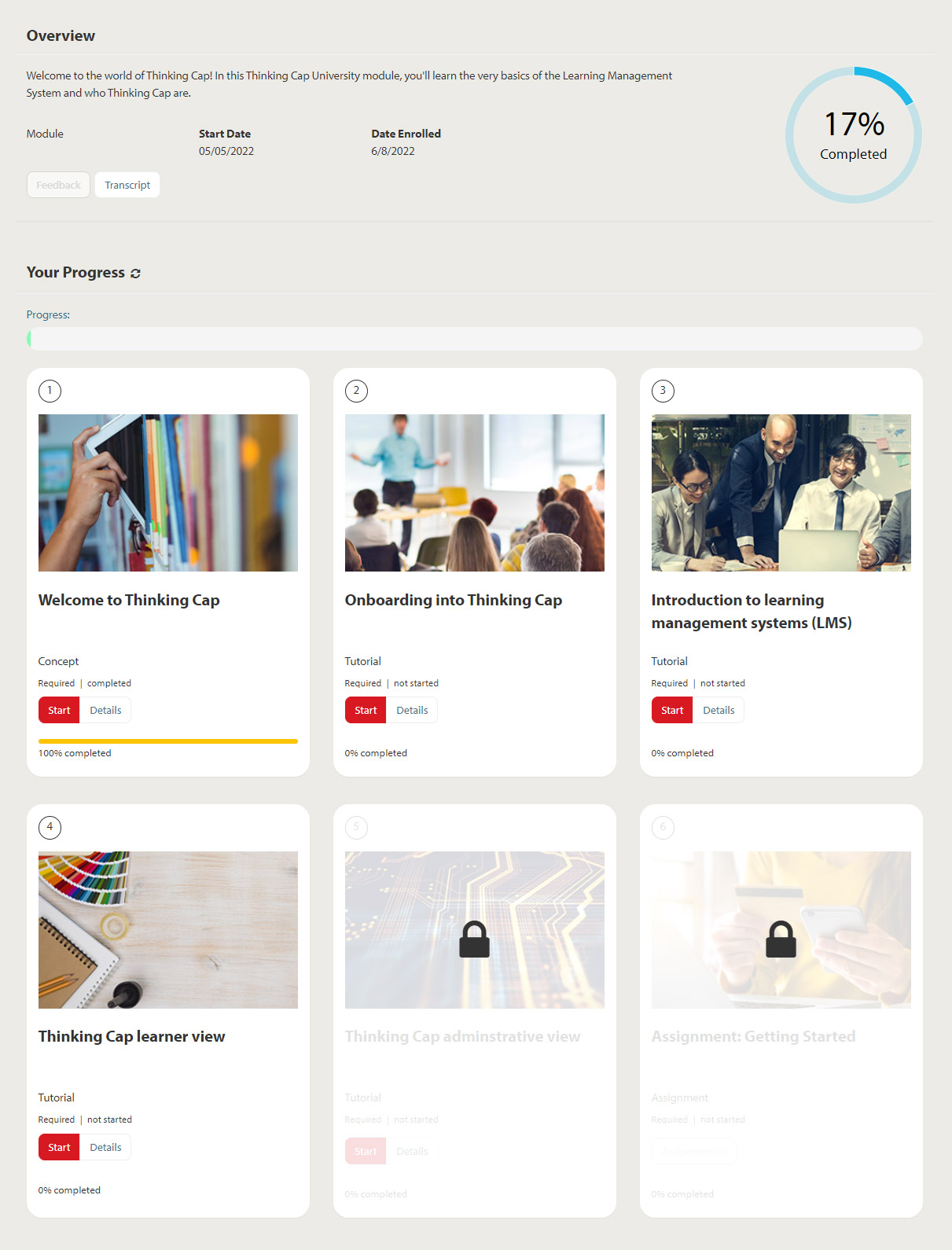
Discover Hidden Pools of Competency
Utilize reports to identify learners who are close to completing learning paths they are not yet enrolled in, uncovering hidden skills and competencies that can offer additional learning credits and new opportunities for role expansion.
Flexible and Accommodating Learning Paths:
Design learning paths with flexible options, defining which activities are required and which are optional. Use equivalencies to allow a choice of multiple activities to fulfill learning requirements, accommodating diverse learner needs.
Intuitive Drag-and-Drop Path Builder
Build learning paths quickly and easily with our drag-and-drop editor. Draw from your entire content library and create paths with multiple layers and options, making adjustments effortlessly as needed.
Progress Tracking and Learner Management
Monitor learner progress along their paths and manage credits issuance, choosing between maximum credits or a smaller amount based on specific settings.
Customizable Display Layout
Customize the display layout of learning path activities to suit your organizational preferences and enhance learner navigation.
Sequential Order Requirements
Set activities or groups of activities to be completed in a specific order, ensuring a structured and progressive learning experience.
Custom types
Looking for something more? Create your own types of activities based on the types above, with your own twist.
Customizable Descriptive Activity Types
Define and describe your activity types using your specific terminology, such as "Modules," "Skill Demonstration," "Tasks," and "Scenarios," ensuring clear and consistent communication.
Sub-Division of Core Activity Types
Split core activity types into detailed sub-types. For example, categorize "Instructor-Led" activities into "Webinars" and "In-Person Sessions" for more granular management and tracking.
Advanced Filtering Options
Implement advanced filtering capabilities that allow users to filter activities based on your custom-defined types, enhancing searchability and organization within the LMS.
Type-Based Presets
Pre-select and apply settings automatically based on your custom activity types, simplifying the creation and configuration process of new activities.




